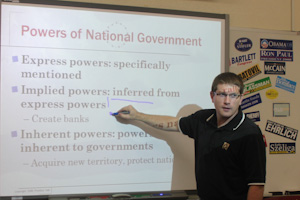Ten classrooms have received a much needed technological facelift this year. The addition of SMART boards is a great leap in the directions of class engagement and participation.
SMART boards are devices that look like white boards, but when hooked up to a teacher’s computer become an interactive touch screen complete with usable markers and erasers.
Until this year, only four math teachers had the opportunity to use SMART boards every day. Now, ten additional teachers have the chance to utilize interactive SMART boards in all of their classes. Instead of students having the SMART board experience in maybe one class, they now have the opportunity to learn from SMART boards in more than one.
According to Director of Technology Greg Russell, Principal Madelyn Ball wanted to allow other teachers to have SMART boards. “I found a vendor that had a promo and we were able to get some for approximately half the normal price,” he said.
Some teachers prefer to stick to the original methods of teaching without as much technology, which is perfectly fine, but for those who would like the opportunity to experiment with a SMART board, it’s a step in the right direction.
SMART boards are not just tools for math class. Students will now be able to have the same kind of interactive experience in anything from Spanish class to Western Civilizations.
Classes become less monotonous when SMART boards are infused in teaching, rather than plain lectures without visuals. They help visual learners perceive what their teachers are trying to teach them.
For example, in math teacher Claudia Reyerson’s Geometry classes, she uses her SMART board to show students how to use the program Geometry Sketchpad, allowing her to better explain how shapes can be perceived differently.
Though regular projectors can enhance learning in a similar way, SMART boards make it so that teachers don’t need to retreat back to their laptops to change the image on the screen. Instead, they may select and change things right on the SMART board in the front of the room. Classes will flow more smoothly with SMART boards, and hopefully help to retain students’ attention at the front of the room.
Because of this, teachers with SMART boards should focus more on using visual learning tools, such as PowerPoints or pictures, along with lectures all from the front of the classroom.
The new gadgets also increase class participation. In any class, coming up to use the SMART board is a treat, whether a student is demonstrating a math problem or pointing to a city on Google Maps.
For example, in Spanish teacher Jane Michael’s Honors Spanish 2 class, students were eager to come up and write answers on the SMART board, more so than they were when just sitting in their seats, according to two sophomores in the class.
Because of this, teachers should structure their classes more around group activities, centering lessons on coming up and demonstrating an answer at the front of the room rather than each student individually working at his or her seat. Teachers should take advantage of the fusion of technology that a SMART board provides, rather than just using it as a fancy projector.
SMART boards provide the opportunity for a lot of classroom software to be combined into one useful tool, consequently providing students with a more interactive learning experience.
Brianna Glase is the Online Chief for The Patriot and jcpatriot.com.